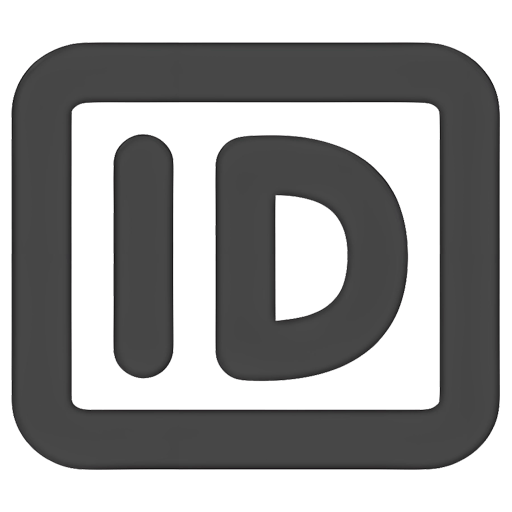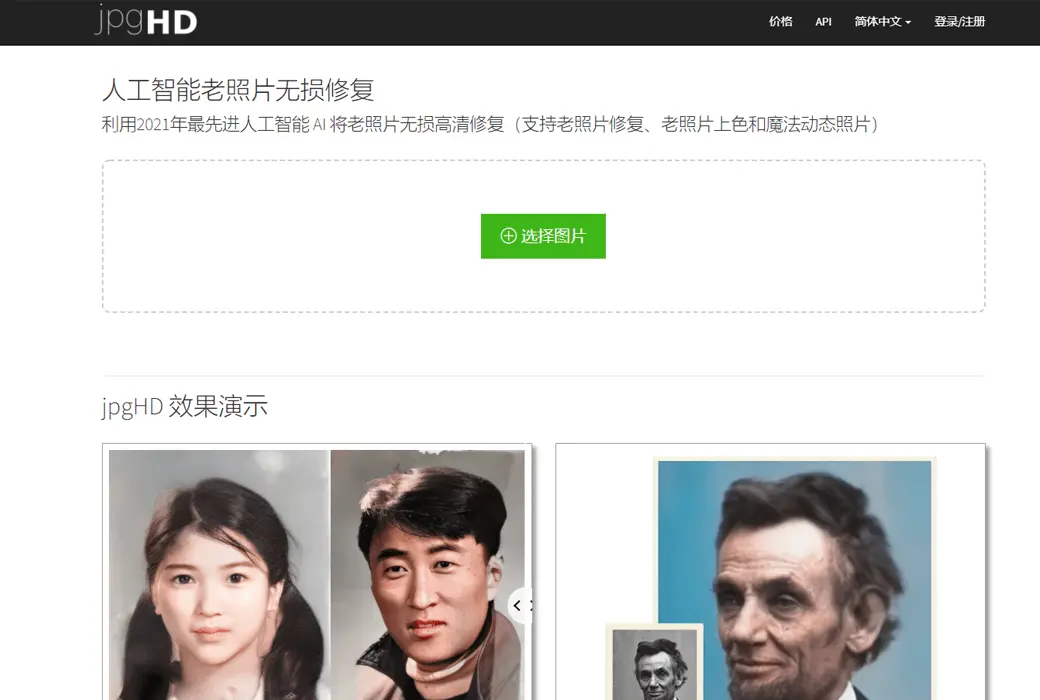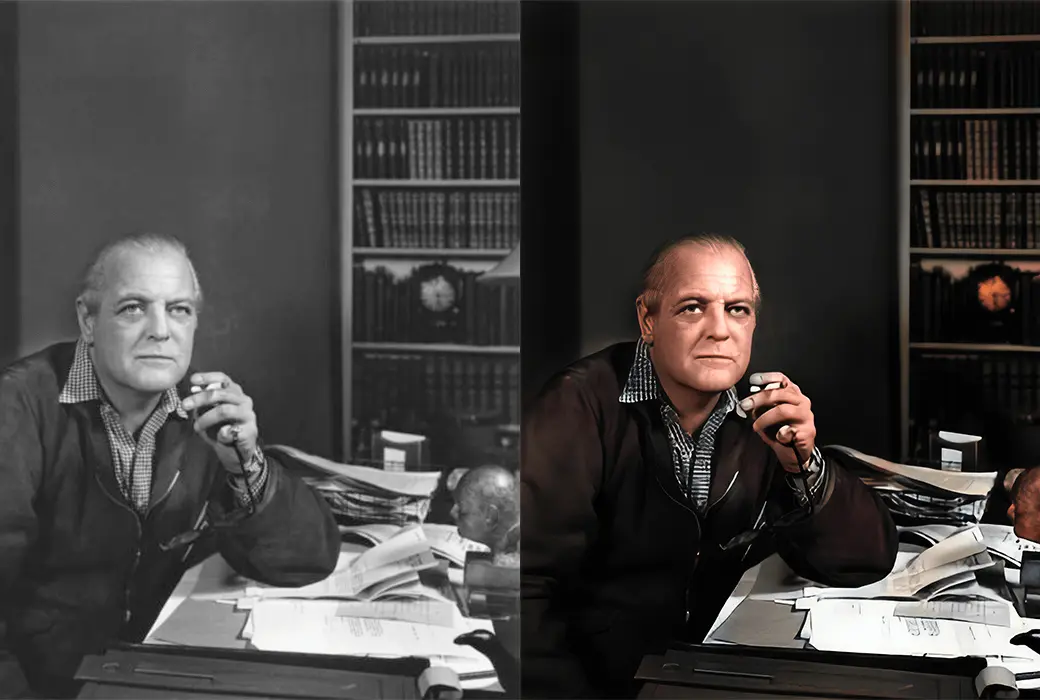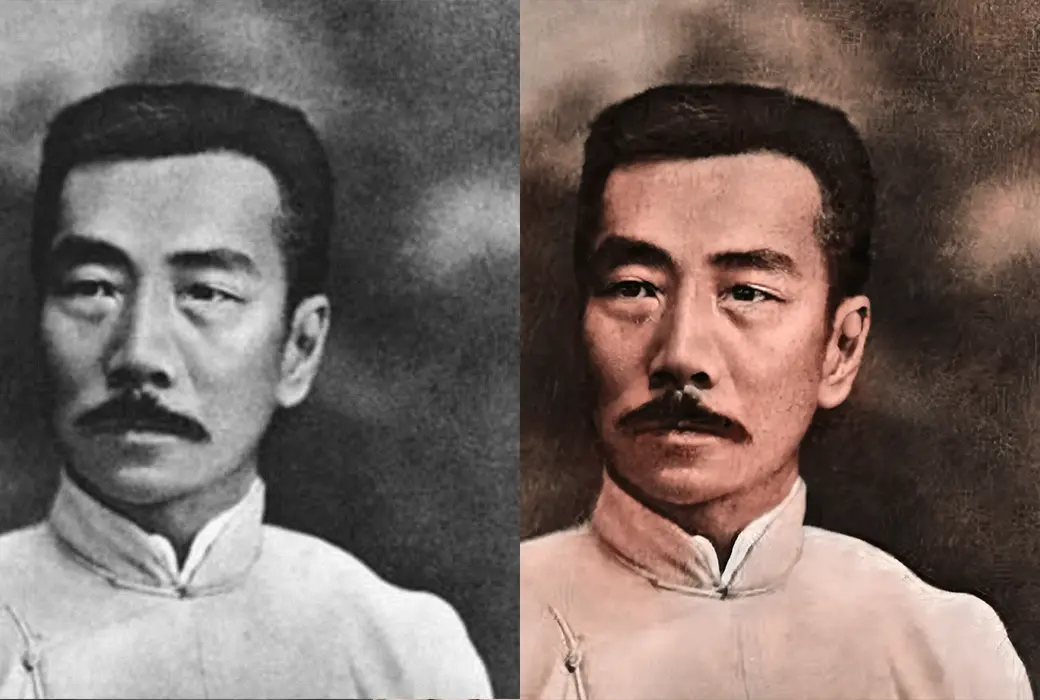You haven't signed in yet, you can have a better experience after signing in
 JpgHD Artificial Intelligence AI Old Photo Repair, Enlargement, Coloring, and High Definition
JpgHD Artificial Intelligence AI Old Photo Repair, Enlargement, Coloring, and High Definition

Activity Rules
1、Activity time:{{ info.groupon.start_at }} ~ {{ info.groupon.end_at }}。
1、Activity time:cease when sold out。
2、Validity period of the Group Buying:{{ info.groupon.expire_days * 24 }} hours。
3、Number of Group Buying:{{ info.groupon.need_count }}x。
Please Pay Attention
1、Teamwork process: Join/initiate a Group Buying and make a successful payment - Within the validity period, the number of team members meets the activity requirements - Group Buying succeeded!
2、If the number of participants cannot be met within the valid period, the group will fail, and the paid amount will be refunded in the original way.
3、The number of people required and the time of the event may vary among different products. Please pay attention to the rules of the event.
JpgHD utilizes the current advanced artificial intelligence AI superresolution model and deep learning technology to process low definition, damaged, and noisy images into high-quality, high-resolution images while supporting the repair of damaged old photos.
What is the principle of jpgHD.com?
JpgHD uses the most advanced artificial intelligence AI superresolution model and deep learning technology from 2021 to process low-definition, damaged, and noisy images into high-quality, high-resolution images, while supporting the repair and coloring of damaged old photos
Processing speed?
An image takes approximately 3-5 minutes to process. Images with smaller resolutions are processed faster than images with larger faces, images with fewer faces are processed faster than images with more faces, AI high-definition is repaired faster than old photos, and generating magic dynamic photos will increase processing time
How to achieve the best repair effect?
Firstly, ensure that the photo is in the forward direction. If the photo is inverted, please rotate the photo direction to the forward direction first; Secondly, crop the photo to remove irrelevant backgrounds (such as desktop, photo frame, etc.) and only retain the necessary parts; If the photo is severely stained, then AI cannot perfectly repair it
About magical dynamic photos?
Magic photos make the figures in the picture move, just like the newspapers in Harry Potter. In order to improve efficiency, a photo can support up to 10 dynamic characters, and the more characters, the longer the processing time required; If the face size is less than 256x256px, it will not be recognized and 4x magnification needs to be checked
What image has the best effect?
Supports any image. Full support for landscape photos, portrait photos, graphic design photos, illustrations, cartoon photos, old and damaged photos, etc
How do you handle the images and processing results I uploaded?
We will automatically delete data that exceeds 3 days to save storage costs and not worry about information leakage
Is the jpgHD webpage promotional image manually processed?
No, the repair effect of webpage promotional images is all automatically processed by jpgHD artificial intelligence. We then cut them to the appropriate size and put them on the webpage (so you cannot achieve the same effect by directly taking the cropped images to jpgHD processing);You can download the original image used on our webpage here

Official website:https://jpghd.com/
Download Center:https://jpghd.apsgo.cn
Backup Download:N/A
Delivery time:Manual processing
Operating platform:Web、Windows、macOS、iOS、Android
Interface language:Supports Chinese interface display, with multiple languages available.
Update instructions:Use and update within the validity period.
Pre purchase trial:Free version with limited functionality before purchase.
How to receive the goods:After purchase, the activation information will be sent to the email address at the time of placing the order, and the corresponding product activation code can be viewed in the personal center, My Orders.
Number of devices:You can log in to your account and use it on all your computers.
Replacing the computer:Uninstall the original computer and activate the account by logging in to the new computer.
Activation guidance:Register or log in to an account, click "Settings" to fill in the redemption code, and click "Confirm" to redeem the service.
Special instructions:To be added.
reference material:https://jpghd.com/

Any question
{{ app.qa.openQa.Q.title }}